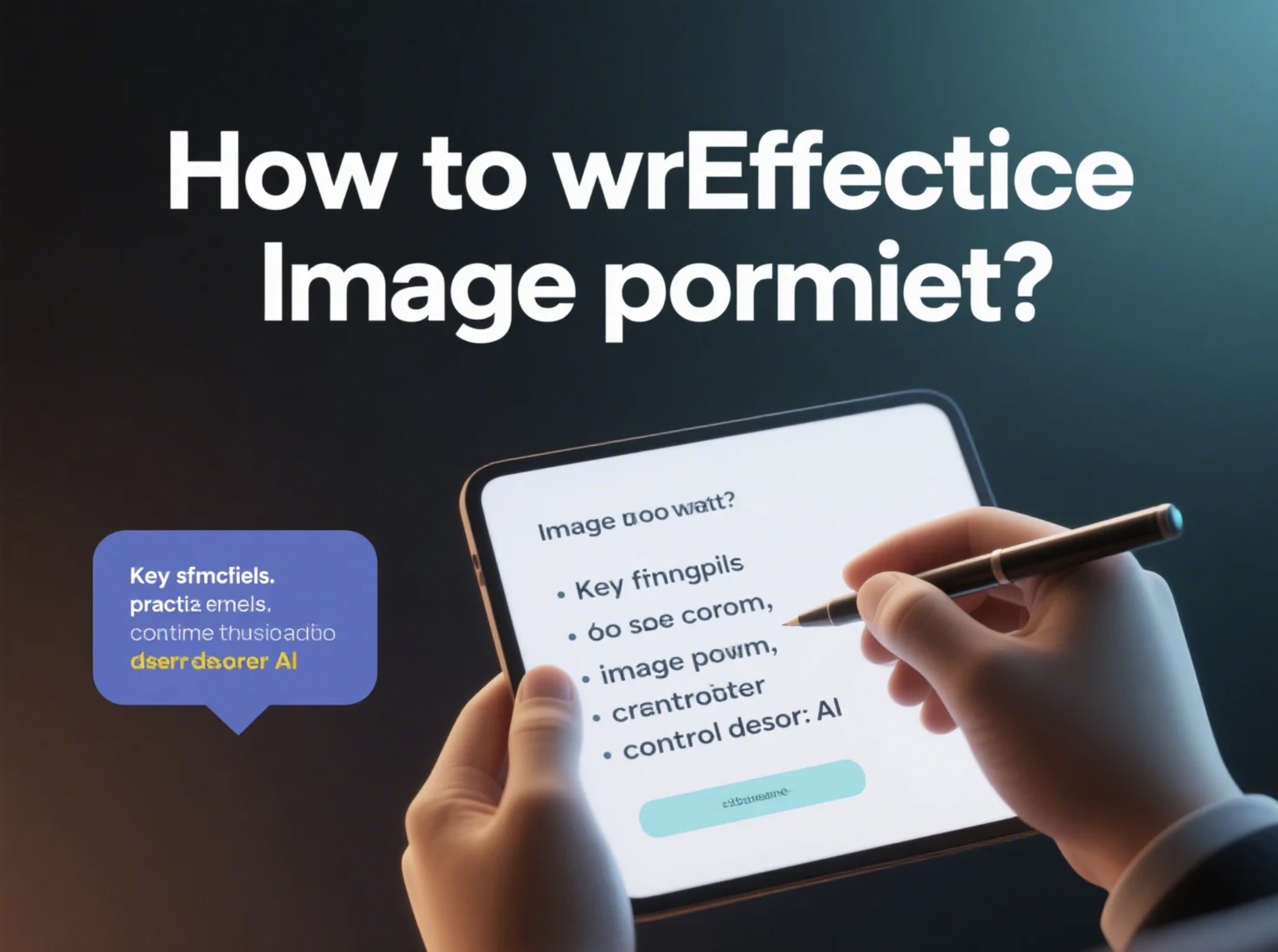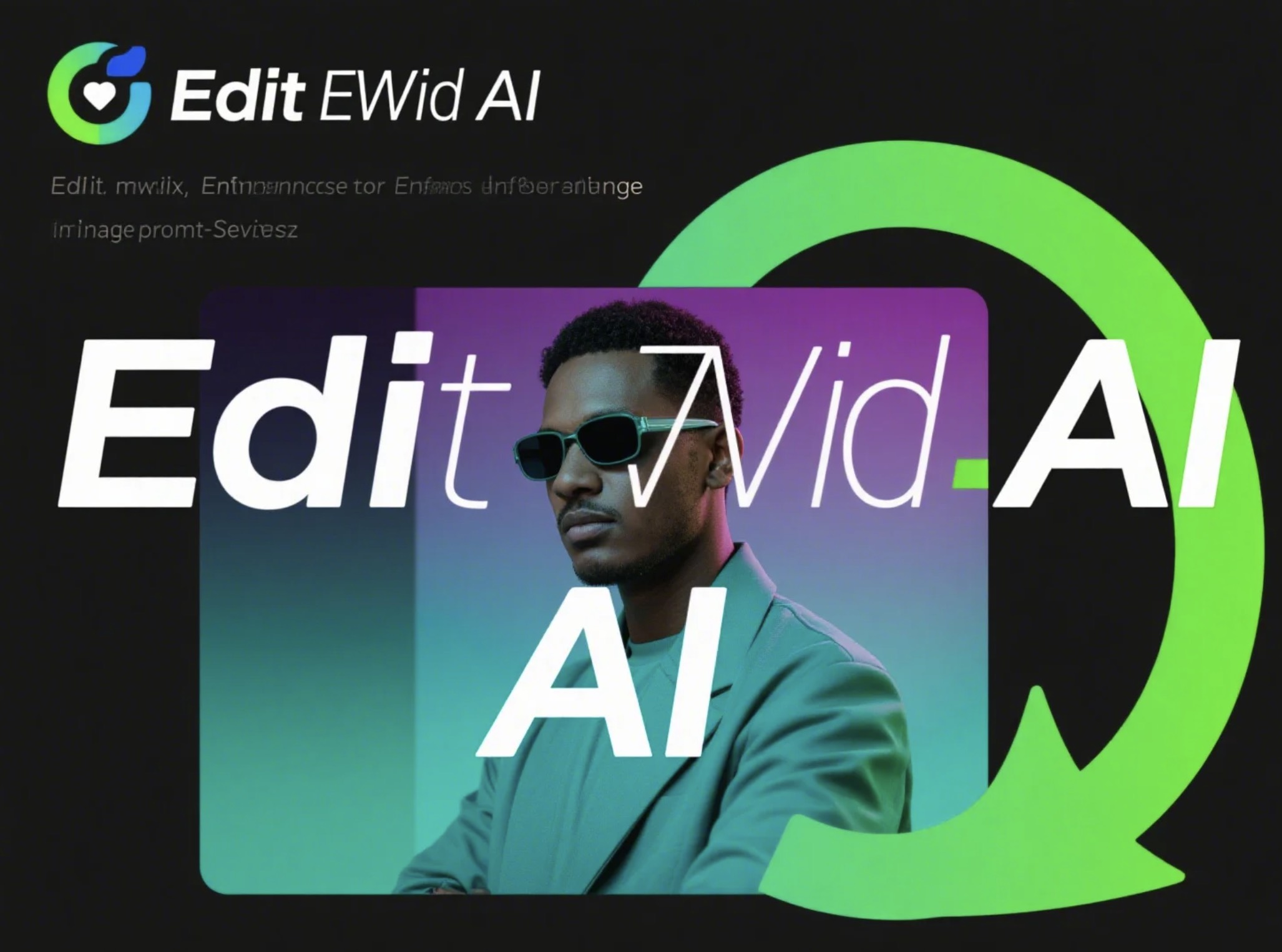Creating stunning AI-generated images starts with writing effective prompts. A well-crafted prompt is the difference between a mediocre output and a masterpiece. This guide will walk you through key principles and practical examples to help you craft prompts that consistently produce the images you envision.
Understanding Prompt Structure
An effective image prompt typically consists of several key components:
1. Subject Description
Clearly define what your main subject is. Be specific about characters, objects, or scenes.
Basic: "a cat"
Better: "a fluffy orange tabby cat with green eyes sitting on a windowsill"
2. Environment/Setting
Describe where the subject exists. This provides context and grounds the image.
Basic: "a castle"
Better: "a medieval stone castle perched on a rocky cliff overlooking a stormy ocean"
3. Lighting and Atmosphere
Specify the quality of light and overall mood.
Basic: "a forest"
Better: "a misty forest at dawn with golden sunlight filtering through the trees"
4. Artistic Style
Reference specific art styles, artists, or mediums to guide the aesthetic.
Basic: "a portrait"
Better: "a portrait in the style of Alphonse Mucha's Art Nouveau posters with ornate decorative elements"
5. Technical Specifications
Include details about quality, camera settings, or rendering techniques.
Basic: "a landscape"
Better: "a landscape, 8k resolution, sharply detailed, professional photography, f/16, wide-angle lens"
Common Mistakes to Avoid
Being Too Vague
Generic prompts like "beautiful woman" or "cool landscape" leave too much room for interpretation.
Overloading Your Prompt
While detail is good, stuffing too many conflicting elements can confuse the AI. Focus on what's most important.
Contradictory Instructions
Avoid asking for mutually exclusive elements like "indoor outdoor scene" or "ancient futuristic city."
Ignoring Composition
Don't just describe elements - specify how they should be arranged within the frame.
Advanced Techniques
Using Weights
Many AI image generators allow you to emphasize certain elements by assigning weights:
"portrait of a (cyberpunk:1.3) woman with (neon blue hair:1.2) in a (dark alley:0.8)"
This puts more emphasis on the cyberpunk aesthetic and blue hair while slightly de-emphasizing the alley setting.
Negative Prompts
Specify what you don't want to see:
Negative prompt: "blurry, distorted, low quality, poorly drawn hands, extra fingers, deformed"
Style Mixing
Combine multiple styles for unique results:
"landscape in the style of Studio Ghibli meets Cyberpunk, vibrant colors"
Prompt Templates by Purpose
For Character Portraits
"[character description] [pose/expression], [clothing/accessories], [setting], [lighting], [artistic style], [technical specifications]"
Example: "Portrait of a middle-aged Japanese samurai with a stern expression, wearing elaborate red armor and helmet, standing in a cherry blossom garden, dramatic side lighting, style of oil painting by Greg Rutkowski, highly detailed, 8k"
For Landscapes
"[landscape type] with [key features], [time of day/weather], [atmospheric effects], [artistic style], [perspective], [technical specifications]"
Example: "Vast desert landscape with towering red rock formations and a winding river, sunset with dramatic clouds, golden hour lighting, style of Albert Bierstadt, aerial perspective, cinematic, 8k detailed"
For Concept Art
"Concept art of [subject], [key design elements], [environment], [color palette], [art style], [purpose], highly detailed"
Example: "Concept art of a futuristic underwater city, bioluminescent architecture integrated with coral reefs, deep ocean environment, blue and purple color palette, digital painting style, for a science fiction game, highly detailed"
Testing and Iteration
Prompt crafting is an iterative process. Start with a basic concept, then:
- Generate an initial image
- Identify what works and what doesn't
- Refine your prompt by adding, removing, or modifying elements
- Generate a new image
- Repeat until satisfied
Keep a prompt journal to track what works and develop your own library of effective prompt patterns.
Practical Examples with Explanations
Example 1: Fantasy Character
Prompt: "Full-body portrait of an elven archmage with long silver hair and amber eyes, wearing intricate blue and gold enchanted robes with glowing runes, holding an ancient crystalline staff, standing in a magical library with floating books and magical particles in the air, soft mystical lighting, in the style of high-end digital fantasy art, detailed, 8k"
Why it works: This prompt clearly describes the character (elven archmage), appearance details (silver hair, amber eyes), clothing (blue and gold robes with runes), props (crystalline staff), environment (magical library), atmospheric elements (floating books, magical particles), lighting (soft mystical), style reference (high-end digital fantasy art), and technical specifications (detailed, 8k).
Example 2: Product Photography
Prompt: "Professional product photography of a minimalist white ceramic coffee mug on a light wooden table, soft diffused lighting, shallow depth of field, morning atmosphere with subtle steam, clean background, commercial photography, advertising style, 8k, highly detailed"
Why it works: This prompt specifies the photography type (product, commercial), the subject (white ceramic coffee mug), setting (light wooden table), lighting conditions (soft diffused), photography technique (shallow depth of field), mood elements (morning atmosphere, subtle steam), composition guidance (clean background), and quality parameters (8k, highly detailed).
Conclusion
Crafting effective image prompts is both an art and a science. With practice, you'll develop an intuitive sense for what works best with different AI models and for different types of images. Remember that each AI image generator has its own quirks and strengths, so be prepared to adapt your approach accordingly.
The most important aspects to focus on are specificity, clear structure, and iterative refinement. By following the principles and templates in this guide, you'll be well on your way to creating consistently impressive AI-generated visuals that capture exactly what you're envisioning.
Start experimenting today, and don't be afraid to push the boundaries of what's possible with creative prompt engineering!